Tips to get a Community Geofilter Approved on Snapchat
With the number of snapchatters on the rise and nearly 9,000 snaps every second, one of our designers decided to jump on board and create a Community Geofilter for the City of North Bay.
The Creative Spark
This all started while exploring Snapchat and the endless fun of dog faces, cowboy filters and swapping faces with anyone nearby. The geofilters, which are like personalized digital postcards, were made available to the public in 2014, and with Snapchat’s rising popularity, the marketing potential is increasing as well.
In many less populated areas (especially in Northern Ontario), there is a lack of variety in geofilters, and most are fairly generic or lacking the community’s historical relevance. This is a great opportunity to get creative and think up something that would best reflect your community, town, or city.
Tips on How to Get Your Geofilter Approved
Creating the Geofilter to the design specs is easy enough, but the approval process for Community Geofilters proved to be a bit more challenging.
Since Community Geofilters are pretty much permanent once approved, Snapchat’s approval process is a bit more strict.
1. Meet the Geofilter Design Specs
Snapchat has fairly simple guidelines for its Geofilters, and also provide templates for both Photoshop and Illustrator.
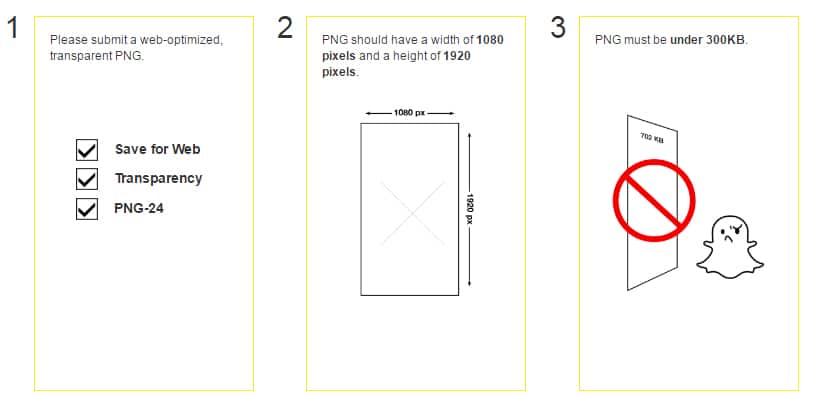
2. Original, Relevant Content
Try thinking of landmarks that are unique to your city, local parks or or other public places where people would send snaps from.
No matter what your concept is, make sure that the art you use for your geofilter is 100 percent original.
 3. Be Persistent – DON’T GIVE UP!
3. Be Persistent – DON’T GIVE UP!
The design we submitted was rejected several times without a clear explanation. We emailed Snapchat (geofilters-support@snapchat.com) to find out why, and they responded fairly quickly.
The filter was denied due to the “unoriginal graphics” of the leaf and beaver. We explained that it was created based on our historical landmark, Gateway of the North, and after a couple emails it was approved!
So, if the first time you submit, your filter gets rejected, don’t give up. It may just be that your map location was too large or too small, or that they thought you’re submission was “unoriginal”, which can be one of the most discouraging words we hear as designers. But if you resubmit (or go directly to Snapchat to find out why), you’ll have your filter approved in no time.
Other Tips for Geofilters
Get Approved Faster
If you’re only a couple weeks out from a wedding or other high-profile event, you may want to opt for Snapchat’s on-demand geofilters option.
On-demand geofilters are much quicker to get reviewed (within one business day), making it easier if time is not on your side.

